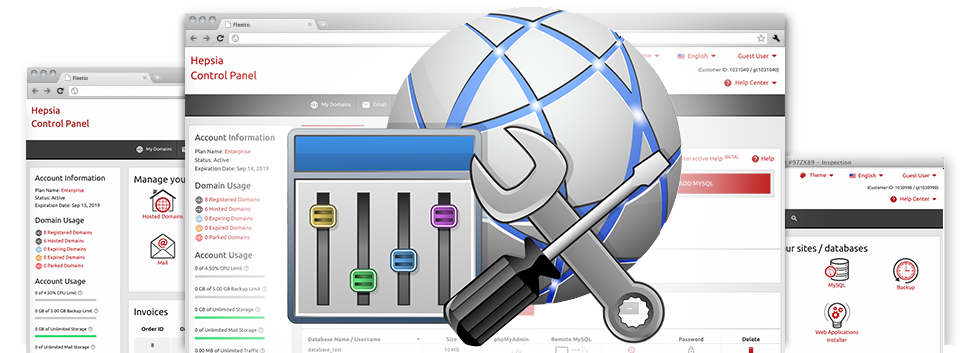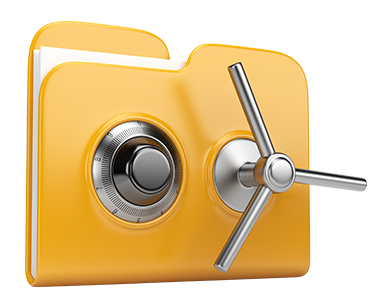In the MYGARALIS.COM Web Hosting Control Panel, you’ll find a group of Advanced Tools. They are created for cloud hosting customers that are skilled in controlling their web hosting environment. Having said that, due to the convenient–to–use user interface of the Web Hosting Control Panel, they’re just straightforward to handle, even for beginners. Also, we’ve included a variety of detailed how–to courses that will help newbie customers promptly be able to take advantage of the tools!
Hotlink Protection
Defend yourself from traffic theft
In the MYGARALIS.COM Web Hosting Control Panel, you can instantaneously shield all the photographs in your sites from being used anywhere else without having your agreement. And you’ll achieve this with only a few clicks working with our Hotlink Protection tool.
Everything you need to do is opt for the domain you wish to defend and then enable the Hotlink Protection. Changes will work automatically and your pictures will be protected from unlawful use and traffic thievery.
.htaccess generator
Computerized creation of .htaccess files
At MYGARALIS.COM, you will have full access to the .htaccess file of your web site, therefore, you can make as many adjusts as you would like. Including just one or two lines for the configuration file, you’re able to reroute your site to a different web link, or setup password defense for a determined directory, etc.
When using the powerful .htaccess Generator in the Web Hosting Control Panel, you don’t have to possess any knowledge about .htaccess files whatsoever. Just show the tool what you wish to carry out as well as for exactly which website, and then also click the Save button. The smart system will produce the .htaccess file suitable for you in seconds.
IP blocking
Prevent harmful IPs from accessing your website
Inside the MYGARALIS.COM Web Hosting Control Panel we have incorporated an incredibly beneficial tool that enables you to reduce access to your web sites by preventing different IP addresses. When using the IP blocking tool, you’ll be able to put a stop to an IP address or even an entire array of IP addresses from using your website. To determine which IP addresses produce the ’undesirable’ site traffic to your site, you can check out the Stats Manager.
All of the IPs are impeded right away and no one will be able to look at or access your site from them anymore.
PHP configuration
Switch the PHP rules for your web site
Whenever the web application you use needs a special PHP build, or you intend to make any PHP customizations, it’s easy to achieve this within the MYGARALIS.COM Web Hosting Control Panel. You are able to change the PHP build with only a mouse–click, selecting from older PHP editions up to the most recent secure PHP release. You may also instantly change the most essential controls in the php.ini file, or make a full overhaul of the way your PHP edition works.
You don’t need to hold back for several hours or reactivate anything at all for your adjustments to take effect. All of the modifications are applied live when you save them.
Cron Jobs
Develop automated scheduled tasks
Inside the MYGARALIS.COM Web Hosting Control Panel, we’ve designed a straightforward and easy–to–use user interface for configuring brand new or controlling already present cron jobs – the Cronjob Manager. A cron job is actually a timetabled activity – typically a script, that is run at defined periods of time. It may be a basic script for looking at if the web site is online, an emailing script, a site effectiveness record, etc.
You’ll be able to set and make use of cron jobs with the cloud hosting plans. If you happen to demand added cron jobs, you can always purchase more as an upgrade.
Password Protection
Fantastic way to defend all your files
If you need to generate a space as part of your web site that’s visible merely to the folks you choose, it’s possible to take benefit from our Password Protection tool. Working with it you can quickly create a password protected folder which will be encrypted and accessible merely to you and anybody else who you share the logon data with.
The folder is going to be protected easily and no person else will be able to view precisely what is inside. You will certainly be the sole individual who will be in a position to alter or change it if you do not decide to authorize other clients to view it.
URL redirection
URL re–direction with merely a couple of clicks
Within the MYGARALIS.COM Web Hosting Control Panel, you’ll be able to rather quickly route your website to an alternative location through our URL Redirection instrument. It’s actually simple to use – all that you should actually do is select where your web site should be linked to. No requirement for any type of .htaccess files, PHP redirections whatsoever, DNS settings, etc. to be made. Your web site is going to be redirected for the new area directly.
You are able to stop the site re–direction anytime. All you have to actually do is go to the URL Redirection tool and turn off the domain name re–direction. After that your web site is going to start going to the primary location.