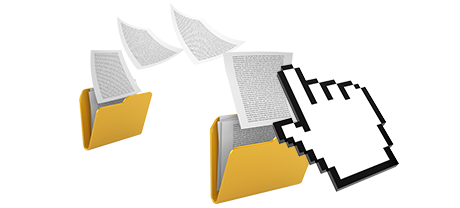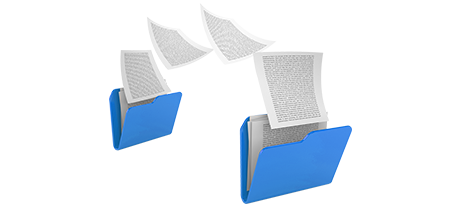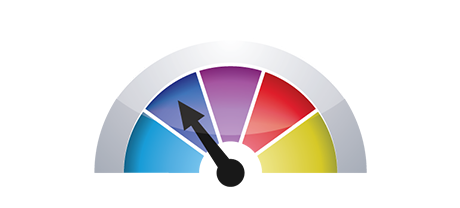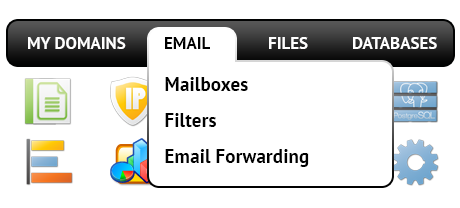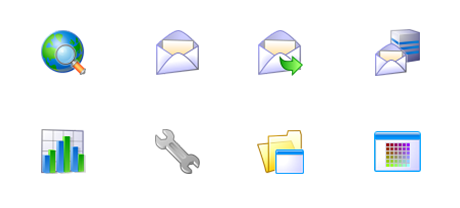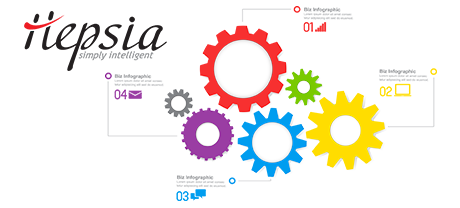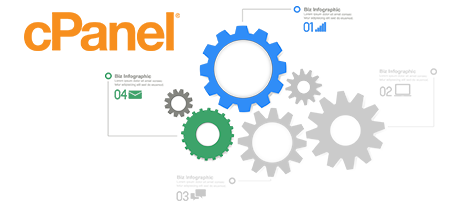The MYGARALIS.COM Control Panel was designed to bring in enhancements to the basic site management user interface. The earlier Control Panel leader – cPanel, was created more than ten years ago and has not undergone an essential update since that time. The MYGARALIS.COM Control Panel is built on the ideas of today, carrying usability and intuitiveness to all web–site administration operations you can think about.
Scroll down and do a comparison of the two Control Panel interfaces, discover more about their advantages and drawbacks and see which one will fit your demands the most.
1. Domain/billing/site tools
The MYGARALIS.COM Control Panel allows you to effortlessly command all your domain names, e–mail addresses and web sites with simply a mouse click. In this manner, you are able to deal with all aspects of your online presence from just one location.
If you’d like individual Control Panel tools – one for your sites, and another from which you can manage your domains and billing, then cPanel is perfect for you. However, you will have to log in two places all at once to effectively control your online presence.
2. File Structure
Controlling a variety of domain names and sites from one web hosting account must be simple and easy. Within the MYGARALIS.COM Control Panel, every single domain and subdomain is found in a separate folder and is totally independent from the rest.
If you attempt to look after different websites from a single cPanel account, it might be really complicated. You’ll have a single principal site and all extra websites and subdomains are going to be incorporated into its folder as sub–folders. If you’d like to use a separate directory for every single site, you will need to utilize separate Control Panel tools for each.
3. File Manager
With the File Manager in the MYGARALIS.COM Control Panel, you will get complete control of the data files of your sites. It will be easy for you to immediately upload new files by using drag–and–drop capability, effectively change a number of files at the same time through the multi–selection option, unzip archives with a click of the mouse, modify files utilizing the built–in plain and WYSWYG managers and much more.
The File Manager featured in the cPanel Control Panel was modified a few times throughout the years, nevertheless it still does not provide a quality experience as opposed to other web–based data file manipulation applications. You are unable to employ a drag & drop functionality to add data files, the zip/extract tool can be hard to rely on from time to time and also the file editing interface is restricted in options.
4. No–fee Bonus Tools
Using the MYGARALIS.COM Control Panel, you will receive a lot of free bonus tools created by us. They come totally free with each web hosting plan, which uses our Control Panel. With each plan, your able to use instruments like the Easy Site Installer, the Applications Installer, the PHP Framework Installer, the Free Site Building Application, a selection of Advanced Tools, and even more.
The cPanel Control Panel is distributed using a paid license and additional gifts will be incorporated at an added charge. This means, even if your supplier gives 100–percent–free add–ons within the cPanel, their actual price is going to be contained in the price of your cloud hosting plan. Furthermore, the amount and type of no–charge add–ons will change from one website hosting provider to another.
5. Control Panel Tool Speeds of Operation
The MYGARALIS.COM Control Panel operates on our very own shared hosting. It’s improved to work on our set of equipment components and function with our collection of software tools. This makes it perform much faster as compared to virtually any Control Panel solution on the market. And it is safer in terms of performance as well.
cPane is created to be operating on an array of systems utilizing different hardware set–ups. Therefore, it’s not absolutely optimized to function with a particular platform, which could have damaging effect on speeds and stability. In addition, It could be even sluggish at times of intensive web server load.
6. Multi–domain Administration
The MYGARALIS.COM Control Panel delivers a one–of–a–kind option to maintain a lot of domains and sites from a single simple point–and–click interface. Domain name administration is flawless and changing to site management means you only have to proceed to another section of the Control Panel solution.
The cPanel Control Panel keeps different elements separated – you will need to control your domains from one location and your web sites from a separate one. Each web site has its own Control Panel. Handling many different sites within one Control Panel is also possible, but could also be rather confusing because all added domain names will be kept in the folder of the main domain name.
7. Control Panel Navigation
With the MYGARALIS.COM Control Panel, you’ll be offered the newest stats for your web sites and with quick access icons to the most important sections. In addition, you’re able to move around the Control Panel, thanks to the top navigation bar, which includes instant access to all offered menus.
In the cPanel main page, you will notice icons for all areas of the Control Panel. It means that, even though you may never use an area, you’ll still see it in the index page. Also, to move between sections, you always have to return straight back to the home page and afterwards go to an internal section.
8. Demo Control Panel Accounts
The MYGARALIS.COM Control Panel boasts a fully featured demo that demonstrates nearly every menu and tools it is bundled with. You could start building a website, install applications, create emails, and so forth. Thus, you can obtain a far more all–embracing perception of its user interface and capabilities before you sign up.
The cPanel Control Panel demo interface is just a screen–shot of what is in the primary menu. Nearly every capability that’s featured there is not available. This way, when you sign up, you will have no idea how the different instruments and characteristics of the Control Panel in fact operate.
With the MYGARALIS.COM Control Panel, maintaining your web sites will be simple and pleasurable. Simply take a glance at our Web Hosting Control Panel demo and explore the offered features and tools to find out on your own.
Hepsia
- Live Demo
Service guarantees
- MYGARALIS.COM’s packages come with zero set up charges together with a 30 day money–back warranty. Our average reply time is usually 20 minutes.
Compare our prices
- Have a glance at the instruments and attributes provided by our web hosting bundles. You could start with a cheaper package and move up with simply a click as your website gets bigger.
- Compare our hosting plans
Contact Us
- It is possible to make contact with us while in business hours over the phone for any pre–sale info.